New Pine Browser 3

Pine Web Browser 3 has many new improvements and features than Pine 2.1. One feature for example is the ability to choose, your home page.
New Button Style
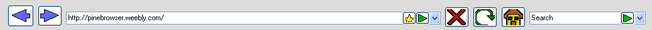
Pine 3's new button style are larger and easier to use. They also support new graphics that improve browsing experience.
Customize, Your Way

This is our favorite improvement to Pine 3. You can change the color of Pine with ease. You can use our built in color changer to change to any color. It can be simple or more fine tuned with two methods of changing Pine your way.
New Tabs, Easier to Use

New tab features have been added in Pine 3. You can add, and remove tabs with a single click. The new tabs also show the name of the website on it. No need to remember, it's simple.
History

No need to remember your favorite websites. Pine 3 has your websites remembered. It's easy. They also appear later in your address bar.
Search?
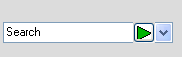
You can search right in Pine 3. With the new search bar, you can program it to search Google, Yahoo, Bing, its your choice!
Bookmarks

Bookmark are one of Pine 3's biggest improvements. You can now add a website to the list, and access it later when ever you want! They will show up later in your address bar for easy use to!
